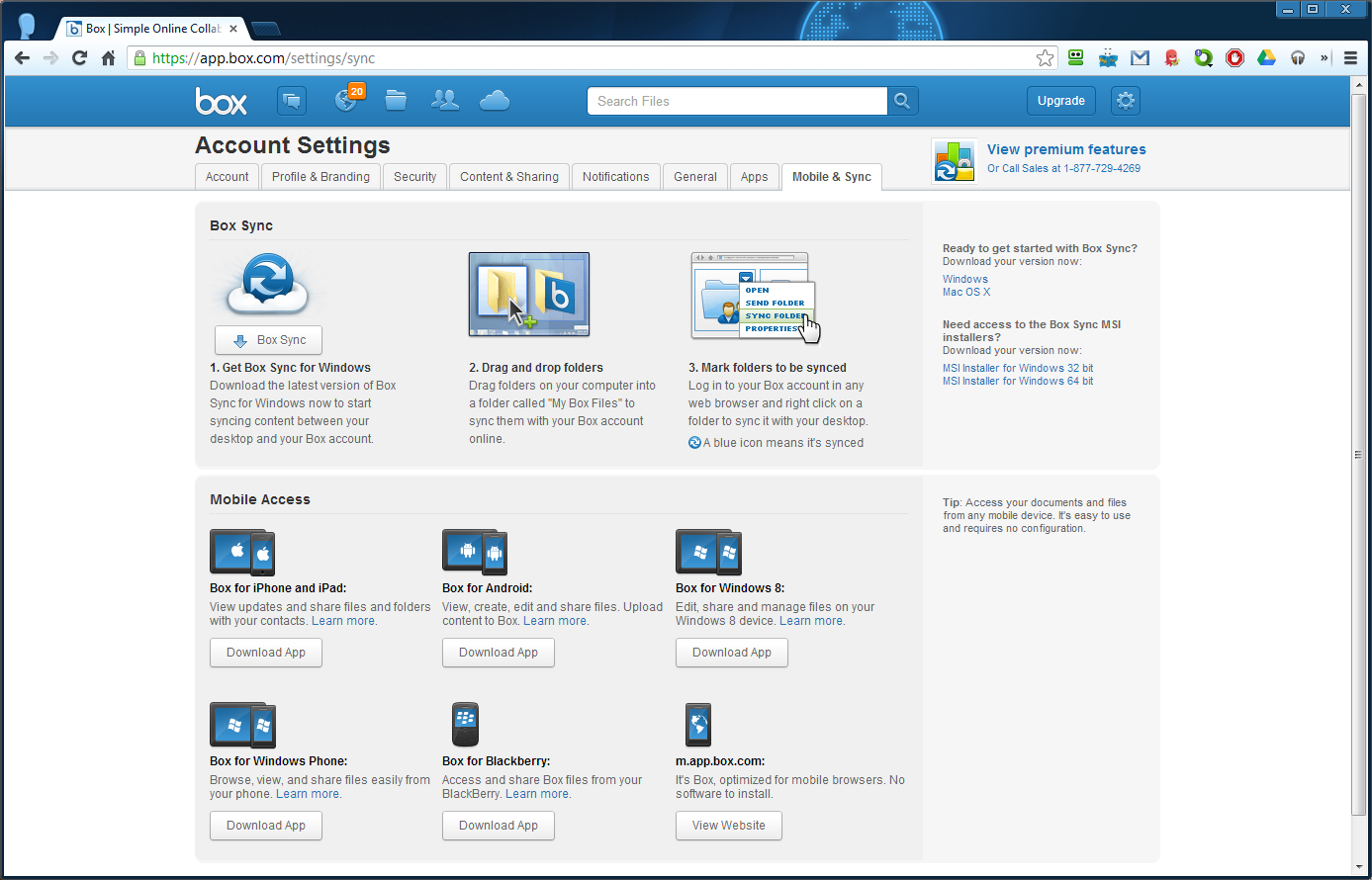Installing Box.net Sync on Windows Server
July 12, 2013 Leave a comment
Anyone who’s tried to install the Box.net Sync client on Windows Server knows how much trouble it will give you. Since Box.net does not officially support server operating systems (which strikes me as odd considering how much they market to businesses) you can’t install it on Windows Server with the regular package. Any attempt will result in a compatibility error. So how do you get around this? Don’t use the regular install package. Box.net offers MSI versions of the sync client which will install without a single complaint on Windows Server (Server 2008 32-bit for mine).
You should be able to find the links on the right side of the Sync page. Just download the version for your server, install and you’re good to go!